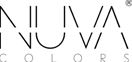Nov 04 , 2024
Integrating Virtual Consultations into Your PMU Practice: Tools and Tips
Introduction
The landscape of Permanent Makeup (PMU) has evolved significantly with the advent of digital technology. Virtual consultations have emerged as a vital component for PMU artists, enabling them to connect with clients remotely, streamline appointment scheduling, and enhance overall service delivery. Integrating virtual consultations into your PMU practice not only expands your reach but also provides a convenient and efficient way to manage client interactions. This article explores the essential tools and strategies for effectively incorporating virtual consultations into your PMU business, ensuring seamless communication and exceptional client experiences.
The Importance of Virtual Consultations in PMU
Virtual consultations offer numerous benefits that enhance both the client experience and the operational efficiency of a PMU practice. They serve as an initial touchpoint for clients to discuss their needs, preferences, and expectations without the need for an in-person meeting. This flexibility is particularly valuable in today’s fast-paced world, where clients seek convenience and accessibility.
- Enhanced Accessibility: Clients from various geographic locations can access your services without the constraints of physical proximity.
- Time Efficiency: Reduces the time spent on preliminary meetings, allowing more focus on actual procedures.
- Client Convenience: Offers clients the flexibility to schedule consultations at their convenience, increasing satisfaction and engagement.
- Improved Communication: Facilitates clearer and more detailed discussions through visual aids and real-time interaction.
Essential Tools for Virtual Consultations
Integrating virtual consultations into your PMU practice requires the right set of tools to ensure smooth and professional interactions. The following tools are essential for conducting effective virtual consultations:
1. Video Conferencing Platforms
Reliable video conferencing software is the backbone of virtual consultations. Platforms like Zoom, Skype, and Google Meet offer high-quality video and audio, screen sharing capabilities, and recording options for future reference.
- Zoom: Known for its stability and user-friendly interface, Zoom allows for seamless video calls with features like breakout rooms and virtual backgrounds.
- Skype: Offers robust video and audio quality with the added benefit of being widely accessible.
- Google Meet: Integrates well with other Google Workspace tools, providing a cohesive experience for scheduling and conducting meetings.
2. Scheduling Software
Efficient scheduling tools help manage appointments, send reminders, and reduce the risk of double-booking. Tools like Calendly, Acuity Scheduling, and Square Appointments are excellent choices.
- Calendly: Allows clients to book consultations based on your availability, integrating with your calendar to prevent conflicts.
- Acuity Scheduling: Offers customization options for booking forms and integrates with various payment gateways.
- Square Appointments: Provides a comprehensive solution with payment processing and client management features.
3. Digital Communication Tools
Effective communication extends beyond video calls. Utilizing email marketing platforms, chatbots, and CRM systems can enhance client interactions and follow-ups.
- Mailchimp: Facilitates email campaigns to keep clients informed about new services and promotions.
- Chatbots: Automate responses to common inquiries, providing instant support to clients.
- CRM Systems: Tools like HubSpot or Salesforce help manage client information, track interactions, and personalize communications.
4. Visual Aids and Portfolio Sharing
Sharing visual content during consultations can help clients better understand procedures and visualize outcomes. Tools like Canva, Google Slides, and your professional portfolio website are invaluable.
- Canva: Create visually appealing presentations and graphics to showcase your work.
- Google Slides: Develop detailed presentations that can be easily shared and edited in real-time.
- Portfolio Website: Maintain an updated online portfolio with before-and-after photos, client testimonials, and detailed descriptions of services.
Tips for Conducting Effective Virtual Consultations
To ensure that virtual consultations are as effective and professional as in-person meetings, consider the following tips:
1. Prepare Thoroughly
Before the consultation, gather all necessary information about the client. Review their previous appointments, preferences, and any specific requests they may have.
- Client Profile: Maintain detailed client profiles that include their medical history, skin type, and past PMU experiences.
- Agenda Setting: Outline the key points to discuss during the consultation to stay organized and ensure all client concerns are addressed.
2. Create a Professional Environment
Your physical and virtual environment should reflect professionalism and comfort.
- Lighting and Background: Ensure your workspace is well-lit and free from distractions. A clean, neutral background helps maintain focus on the client.
- Dress Appropriately: Wear professional attire to convey competence and trustworthiness.
3. Utilize Visual Aids
Incorporate visual aids to enhance understanding and engagement during the consultation.
- Before-and-After Photos: Share relevant examples to illustrate potential outcomes and set realistic expectations.
- Procedure Demonstrations: Use diagrams or live demonstrations to explain complex procedures clearly.
4. Communicate Clearly and Effectively
Effective communication is key to a successful consultation.
- Active Listening: Pay close attention to the client’s needs and concerns, showing empathy and understanding.
- Clear Explanations: Use simple, jargon-free language to explain procedures, ensuring the client fully comprehends the process and outcomes.
- Interactive Dialogue: Encourage questions and provide thoughtful, honest answers to foster trust and transparency.
5. Follow-Up and Documentation
After the consultation, ensure that all discussed points are documented and follow-up actions are taken.
- Detailed Notes: Keep comprehensive records of each consultation, including client preferences and agreed-upon procedures.
- Follow-Up Emails: Send a summary of the consultation, next steps, and any additional information the client may need.
Tools and Tips for Virtual Consultations in PMU
| Aspect | Tools/Strategies | Benefits |
|---|---|---|
| Video Conferencing | Zoom, Skype, Google Meet | High-quality interaction, real-time communication. |
| Scheduling Software | Calendly, Acuity Scheduling, Square Appointments | Efficient appointment management, reduces scheduling conflicts. |
| Digital Communication | Mailchimp, Chatbots, CRM Systems (HubSpot, Salesforce) | Enhanced client engagement, personalized communication. |
| Visual Aids and Portfolio | Canva, Google Slides, Professional Portfolio Website | Improved client understanding, visual demonstration of skills. |
| Preparation | Client profiles, Agenda setting | Organized consultations, comprehensive client understanding. |
| Professional Environment | Well-lit workspace, professional attire | Conveys competence, maintains client focus. |
| Effective Communication | Active listening, clear explanations, interactive dialogue | Builds trust, ensures client satisfaction. |
| Follow-Up | Detailed notes, follow-up emails | Reinforces client relationship, ensures clarity of next steps. |
Best Practices for Integrating Virtual Consultations
Successfully integrating virtual consultations into your PMU practice involves more than just adopting new tools; it requires a strategic approach to ensure seamless implementation and maximum benefit.
1. Train Your Team
Ensure that all team members are proficient in using the chosen virtual consultation tools and understand the protocols for conducting remote meetings.
- Training Sessions: Conduct regular training to familiarize the team with software features and troubleshooting common issues.
- Standard Operating Procedures: Develop clear guidelines for conducting virtual consultations, including etiquette, documentation, and follow-up processes.
2. Market Your Virtual Services
Promote your virtual consultation offerings to attract clients who prefer remote interactions.
- Website Updates: Clearly highlight virtual consultation options on your website, explaining the benefits and how to book.
- Social Media Promotion: Use social media platforms to inform your audience about the availability of virtual consultations.
- Email Campaigns: Send targeted emails to existing clients announcing your virtual services and encouraging them to try it out.
3. Ensure Data Security and Privacy
Protecting client information is paramount, especially when conducting consultations online.
- Secure Platforms: Use encrypted and secure video conferencing tools to protect client data.
- Privacy Policies: Clearly communicate your privacy policies and ensure compliance with relevant data protection regulations.
- Consent Forms: Obtain written consent from clients for virtual consultations and the use of their data.
4. Gather and Act on Feedback
Continuously improve your virtual consultation process by seeking and incorporating client feedback.
- Post-Consultation Surveys: Send surveys to clients after their virtual consultations to gather insights on their experience.
- Adjust Strategies: Use the feedback to refine your consultation approach, address any issues, and enhance client satisfaction.
Conclusion
Integrating virtual consultations into your PMU practice is a strategic move that can significantly enhance client accessibility, streamline operations, and support business growth. By leveraging the right tools and implementing effective strategies, PMU artists can create a seamless and professional virtual consultation experience. Embracing this digital transformation not only meets the evolving needs of clients but also positions your practice for sustained success in a competitive market. Commitment to continuous improvement and client-centric approaches will ensure that virtual consultations become a valuable asset in your PMU business toolkit.
References
- Society of Permanent Cosmetic Professionals (SPCP). (n.d.). Best Practices for Virtual Consultations in PMU. Retrieved from https://www.spcp.org
- American Academy of Micropigmentation (AAM). (n.d.). Implementing Virtual Consultations for PMU Artists. Retrieved from https://www.micropigmentation.org
- Journal of Cosmetic Dermatology. (2021). The Efficacy of Virtual Consultations in Permanent Makeup Practices. 20(4), 845-853.
- Smith, J. A. (2020). Digital Transformation in the Beauty Industry. Beauty Business Publishing.
- Jones, M. L. (2019). Enhancing Client Communication through Virtual Platforms. PMU Professional Journal.
- International Journal of Cosmetic Science. (2020). Virtual Consultations: A New Frontier for Cosmetic Practitioners. 42(3), 210-218.
- Milady. (2021). Integrating Technology into Aesthetic Practices. Milady's Standard: Foundations.
- Gordon, R. (2020). Effective Communication Strategies for Virtual Consultations. Routledge.
- Entrepreneur. (2021). How Virtual Consultations Can Grow Your Beauty Business. Retrieved from https://www.entrepreneur.com
- Nuva Colors Pigments. (n.d.). Virtual Consultation Tools for PMU Artists. Available at https://www.nuvacolors.com
Paul Park
Nuva Colors
Beauty That Lasts